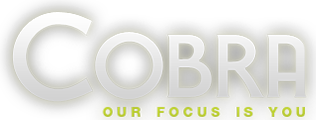Material Management Software for Contractors
COBRA's Material Management Software features an integrated suite of programs that includes Pricebook, Inventory, Purchase Order and Tool/Equipment Tracker.
The Material Management Software works in concert to maximize material profit for the contractor.
Pricebook
The Pricebook tool integrates all areas of the contractor's business. Estimators, project managers, purchasers, billing and warehouse personal - everyone uses the Pricebook to streamline their tasks and improve their performance. Features of the Pricebook include:
The Pricebook supports local supply vendor pricing as well as national pricing services. The automatic price updating feature reduces manual price updating time by 99% while ensuring accuracy.
Finding items in the Pricebook is fast and easy. Choose from 10 different search criteria including vendor part number, vendor model number, trade number, product group, description, pet name, item number, recall name, double search, and all items.
Everyone in business has good customers as well as those less-than-ideal customers. COBRA's exclusive Price Codes group customers into different pricing columns so you can bill your materials according to past performance. So whether your customer is a trusted long-time general contractor, a late-paying commercial/industrial account, or a residential client with a good payment history, the Price Codes allow you to adapt to different market conditions.
Item Usage is updated as soon as you update the job. The on-screen view reports how many you've sold during each month of the year and to which customers and jobs. Use it to plan upcoming purchases throughout the year.
This function tracks which suppliers you've purchased the same item from, and distinguishes between what you paid and what you were quoted. It will help you determine which suppliers are most consistent with their pricing. The Quote/Price History feature integrates with COBRA Purchase Order, or can be used through manual entry.
Used to track installation dates and warranty expiration dates on equipment you've purchased. Choose from countless bar code scanners to auto receive the items in your stock inventory.
Print Bar Code labels for your stock inventory and truck inventories. Use the scanner to receive items into stock or trucks. Pull items from stock or trucks to auto-update job cost.
Pricebook calms your concerns
If you're like most of our customers, you have matters and concerns inherent to everyday business. Our Pricebook tool, however, was built to put those worries to rest. If you find yourself asking one or more of the following questions, we can help.
"Your Pricebook with Auto Price Updating from my local Supplier(s) has saved us so much time and money. It's phenomenal". Darrin Huff - Bell Electric
Request a free Cobra Software demo today.
Material Management Software In Use
Only contractors who actually need to track Inventory will use the easy inventory tracking features included with the electronic Pricebook. It's as easy as setting the Reorder Level on the material items in the Pricebook that the contractor wants to track as inventoried items.
To take this a step further, set up and track truck or site inventories. COBRA has all the efficient tools needed to set up, transfer between, and monitor inventories.
The barcoded bin labels make inventory counting a snap; especially when hand-held devices are used to record the items in each inventory. COBRA's imports take the count information from these devices and update the on-hand quantities for the items in each inventory.
Then, as Items are posted to the Jobs (not when an Invoice is cut), the Item's On-Hand Quantity is reduced in real-time.
Use COBRA's PO program to order for each inventory; the Import Inventory feature automatically imports a list of material items that need to be reordered. If you buy from different suppliers, the import will only import what you buy from each supplier.
As items are receipted to the inventories, the on-hand quantity is updated and these additional, automated functions can happen at the same time:
All together, these time efficiencies mean that you can keep your material costs down to a minimum and realize gains on the profit side because you are no longer engaged in the tasks that typically add up to 25% onto the cost of materials.
Request a demo of Cobra Contractor Software today.
Purchase Orders
COBRA's PO program draws its strength from the fact that it integrates many areas of your business.
The estimator does his takeoff in the COBRA Kwik Estimator program using the same material Pricebook that everyone else in the company uses. He calculates the estimate and eventually wins the bid.
The purchaser goes into the COBRA PO program and IMPORTS the Estimate Material List, or perhaps just enough of the Material List to start the job. Later, he can import the materials from the Estimate Material List for the next phase of the job.
When the invoice comes in, the AP clerk will automatically be alerted if you are being overbilled and he/she can set a dispute on the Invoice or just send the over billing notification to the purchaser to handle with the supplier.
Your Project Managers can get a list of Materials due at the Job Sites this week, so that they can plan the labor needed to install the Material. This helps to take the guesswork out of when the workers should be where, saving additional Labor Costs.
Maybe you like your estimating program, but you'd still like to take advantage of these many efficiencies. COBRA has many IMPORTs from other estimating programs and, since we're the writers of our software, we can create more IMPORTs as long as your estimating program can export an estimate material list.
Contact us for a free demonstration of Cobra software and it's features.