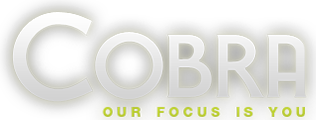Job Cost Accounting Software from COBRA
Proven tips, tools and tactics for improving your job margin
If you want to run a successful Contracting business, you’ll need to make Job Cost a top priority. It’s the glue that holds the business together. Job Cost is your scorecard that shows whether you’re winning or losing.
One of our COBRA customers put it best: “No matter what type of Job you’re doing – Contract/Not to Exceed, Time & Material, Service Call, Planned Maintenance or Change Order, you need to know right down to the penny what each one is costing you and what your profit margin is. If you’re not Job Costing you bring down the rest of us.”
We often hear comments like these, “I’ve been in business 20+ years and I’ve never been able to effectively Job Cost” or, “We tried to Job Cost, it didn’t work, so we gave up”.
It’s not surprising to hear these comments when you consider what’s needed for successful Job Costing:
Failure to have this information will result in a breakdown of your Job Costing.
Contract/Not to Exceed Jobs
These types of jobs have plenty of elements that affect Job Cost – budgets, phases, work-in-progress reporting, progress billings, change orders, tool/equipment tracking, vendor billings and material deliveries and a host of other elements.
When a job is in progress, any Contractor who isn’t in control of this information is more likely to experience a multitude of problems; everything from a cost overrun to a breakdown in communications between the customer or a vendor. Cost overruns in particular can occur at anytime and will quickly take money out of a Contractor’s wallet. Unreliable or bad information has serious consequences because it will bring down the job margin. Here are a few examples:
And that’s just a small sampling of what can happen while the Job is in Progress. Once the Contract Job is completed, the Contractor needs to take an honest look at the final numbers to see how well, or poorly he did.
“If you aren’t comparing the actual costs of material, labor and direct alongside the estimated costs, the Contractor will continue to operate in the dark. His upcoming bid jobs will either be estimated too high (which lowers his bid to win ratio) or too low (which lowers his job margin)”.
D. Huff | Plumbing & Electrical Contractor
The “Delayed Data Syndrome”
Contractors that are currently Job Costing often rely on secondary programs or spreadsheets to compile their Job Cost information. This can present a number of problems:
Integrated Design Saves Time
A single entry, integrated program gives the Contractor a leg up over his competitors. As employees enter in their information, the data flows naturally throughout the program, hitting all the required destination points. With an integrated program, the Job Cost information is more timely and accurate.
“COBRA keeps me on top of my jobs. I’m able to make timely, informed decisions and stay out of trouble”.
D. Farmer | D&F Electric
COBRA Job Center – One Screen does it all!
Job Center is your headquarters for managing a Contract Job. You’ll find everything about the job conveniently displayed in an easy to read dashboard setting. Job Center makes you a smarter manager. It delivers “tough to come by” job information so you can:
To see how Job Center will improve your business, contact us at 1(800) 466-2507
Time & Material Jobs – Cutting the billing time by up to 90%.
Time and Material Jobs present a challenge for the Contractor due to the effort and coordination required to process this type of job. Common T&M problems the Contractor has to overcome include:
With the right system in place, the Contractor can streamline the entire T&M process by as much as 90%, improve his cash flow and make a higher profit margin. Let’s have a look:
Relying on a workers memory to account for every material item used on a job invites dollar losses. To eliminate “forgotten items” we recommend using Field Sheets.
Much like a grocery list, a Field Sheet “jogs” the workers memory helping them remember every part they used on the job. The worker simply enters the “quantity used” next to each item on the Field Sheet along with the labor time and job notes. Field Sheets are easy to create. With COBRA’s Field Sheet Builder, simply point and click the materials you want on your sheet. Use the same sheet over and over again, or create additional Field Sheets to match the different types of jobs you perform.
You can rearrange items on your sheet to display the list of materials in the order you want. Field sheets can be printed out on paper – or – accessed on a tablet or laptop when using COBRA Mobile.
Office people also like working with Field Sheets because they can cost and price each material item 90% faster. Field Sheets eliminate the age-old problem of having to read a workers handwriting - or - trying to interpret the different descriptions workers use for the same item.
The costs and prices must be accurate and up to date for this step to be successful. See COBRA Pricebook for more details.
Prior to billing, we suggest looking at the Profit Preview Report. This is where you can review all costs, charges and profits for the job. It’s great for catching inaccuracies such as a wrong quantity that was entered on a labor, material or direct item. Use it to make adjustments to your job margins. You’ll know right down to the penny how much money you’re making before the T&M bill is printed.
When you’re ready to print the bill, the flexible format codes are used to show as little or as much detail on the invoice. The reprint invoice feature allows you to change the original format and reprint the same invoice with a different look. Use the handy batch print feature to store up multiple billings so you can print them all at once.